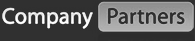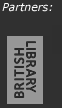Palo Alto Software
Price: £12.99 per month
SUMMARY
Palo Alto Software have launched an on-line business plan service that takes all of the best of their original Business Plan Pro stand alone version and now makes it easier to collaborate in working on the plan (especially with remote team members).
Full of resources, examples and sample plans, producing a professional looking document that will impress business partners and Investors. Highly Recommended
Why use an on-line business plan
Palo Alto Software's Business Plan Pro has been the biggest selling business plan software in the market. We reviewed it last year and were blown away by the ease of use and clever way it explained what had to be in each section.
Now however they have launched an on-line business plan called “LivePlan”. Will it stand up to the standard set by Business Plan Pro? Let’s have a look.
Firstly there are advantages to doing your plan on-line, you don’t need to buy the full software, can have several people work on the plan (who may be remote) and allow people such as advisers or Investors to view your plan, all on-line.
The way LivePlan manages this is straight forward, you can add another contributor to work on the plan as part of the standard package, but you will need to upgrade (an additional £6.50/mth) to have more than two contributors. There are tick boxes that allow you to decide what the contributors can edit.
Viewers of the plan are unlimited and can view the plan without editing it. You can also say which plan (you may have different versions) they can look at.
How it works
Upon logging-in you go straight into the Plan view which has on the left-hand side a list of the main headings of your plan and in the centre guidance on how to start filling those sections in.
It’s fairly intuitive and you can simply start working your way through the main sections one after the other, or jump ahead to fill in any section by just clicking on the heading.
Like Business Plan Pro, in each section there is a description of what that section is meant to be used for, detailed instructions and multiple examples. In many there are links to further resources to help you and in this on-line LivePlan version there are also videos of Palo Alto’s founder Tim Berry explaining the essentials and giving advice.
What we particularly liked was the way that the financials were gathered. By simply answering questions about what sales you are forecasting and the cost of producing the product or service a full professional Profit & Loss, Balance Sheet and Cash Flow can be generated complete with colour charts.
The breadth and scope of all the additional resources and more than 500 sample plans is again a Palo Alto feature which is continued even more in this LivePlan edition.
Printing & Exporting
The plan can be saved to come back another time to work on, printed, or exported to a PDF or Word document. We saved our plan as a Word document and went in to just clean up the appearance and add our logo to the cover page. All looked good and would be perfect to present to a potential business partner or Investor.
PROS
- Work with team members on-line to produce your plan
- Inexpensive
- Friendly, understandable explanations at each step of creating the plan.
- Huge resources to help you do your plan and access to over 500 business plan examples.
- Financial section adjustable to local country requirements with excellent guidance.
CONS
- Many of the sample plans are based on USA businesses.
- You'll need an internet connection
CONCLUSION
Highly Recommended